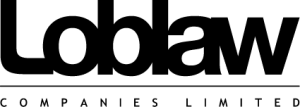We have some exciting news that’ll hopefully make asking your friends and family to sponsor you even easier: fundraising without leaving Facebook!
Our wonderful donation processor Artez Interactive just launched a new Facebook App where you can collect donations right in Facebook (and it’s all totally secure and will show up on your regular Personal Page).
Some folks have already figured it out, but here’s a little how-to so you can too!
- Sign in on the main page (https://secure.e2rm.com/registrant/LoginRegister.aspx?EventID=96847)
- Connect your Facebook account with your login, by clicking the “F Connect” button on the left side of the screen
- Click the Fundraising Link at the top of the page
- Click “Get Sponsors” on the left menu
- Under “Step 2: Share” click the “F Share” button
- Write something about why people should make a donation – why you’re participating and how it supports not only Meal Exchange, but food banks across Canada
- Click share
- Wait for the donations to roll in! The link that appears on your timeline will go to “Friendship Powered Fundraising” (you may have to give the app permission to view it)
The information on the page is pulled from your personal fundraising page, so that’s where you can change the pictures or the text.
This is VERY new technology. Artez Interactive just launched it this week. So, if you’re having any trouble, send [email protected] an email and we’ll try to help you out, though we may have to check in with Artez.
And remember: every $12 you raise gets you a ballot in a draw for 1 of 3 $250 ethical shopping sprees!